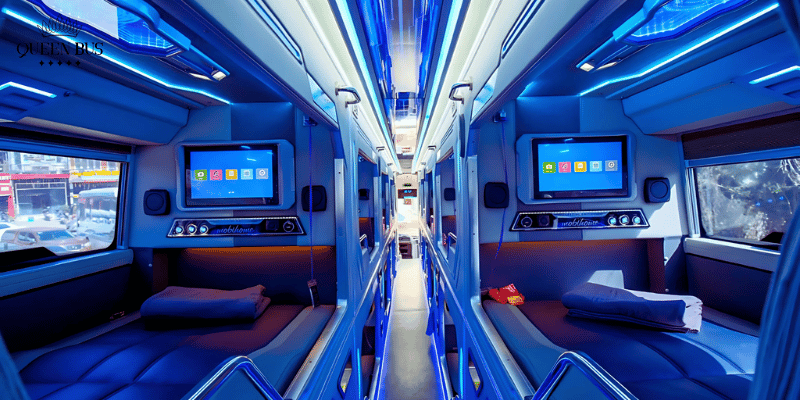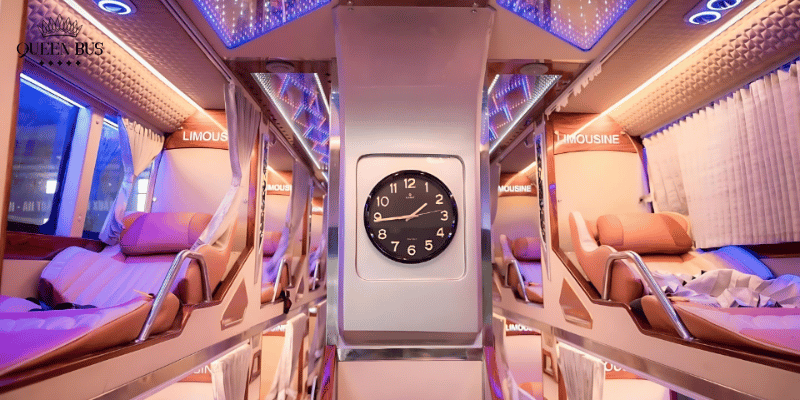Queen Bus Limousine Sleeper Bus Ticket Booking Process
Queen Bus is committed to providing our customers with a simple convenient, and secure ticket booking and payment process. Below are the detailed steps to help you easily complete the bed seat booking process:
Step 1: Choose Your Route & Departure Date
- Access the Queen Bus and choose the bus route you want to take (For example: Hanoi - Sapa, Hanoi - Hue, ...).
- Choosing a reputable departure date and return date (if any) that aligns with your plans.
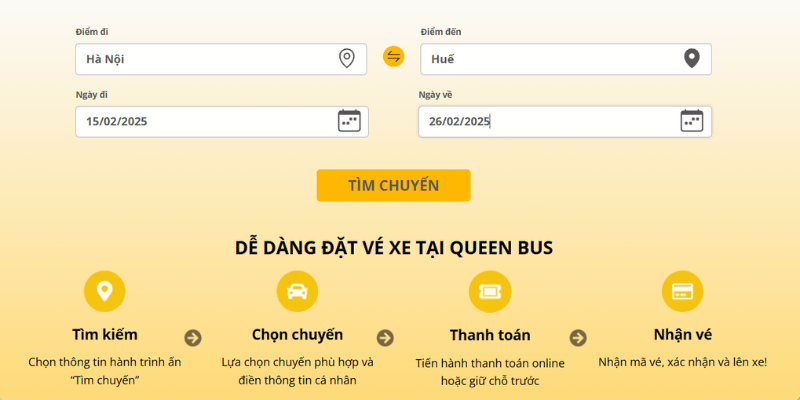
Step 2: Select Bus Class & Time Frame
After selecting the bus route and departure date, you will be asked to choose the appropriate bus class. The options include:
- 36-Bed Sleeper Bus
- 32-Bed Limousine Bus
- 22-Cabin Sleeper Bus
After that, please select the number of passengers for your trip.
Note: Some routes may not offer all vehicle classes, and only certain fixed vehicle classes may be available.
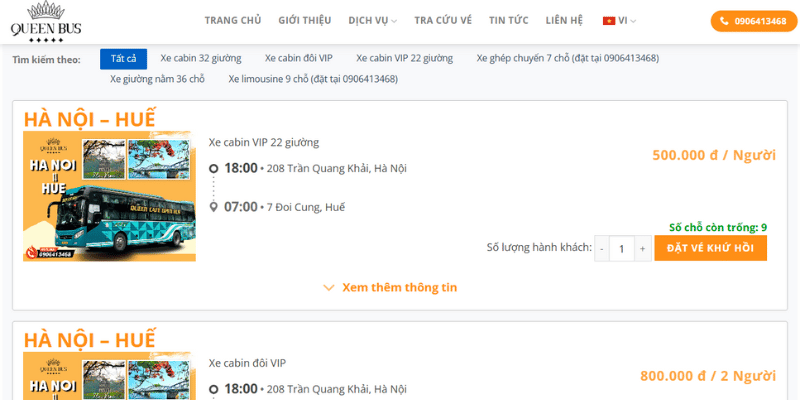
Step 3: Fill in Passenger Information
- Please fill in all required personal information, including: full name, phone number, and email address.
- If you have any special requests (e.g. bed position, window seat, etc.), please make a note in the “Notes” section. please note them in the "Notes" section during the booking process.
Step 4: Check Information & Confirm Booking
- Before completing the booking, please double-check all the information , including the route, departure date and time, ticket type, and the number of tickets selected.
- Once the information is confirmed as accurate you just need to click "Book Ticket" to proceed to the payment step.
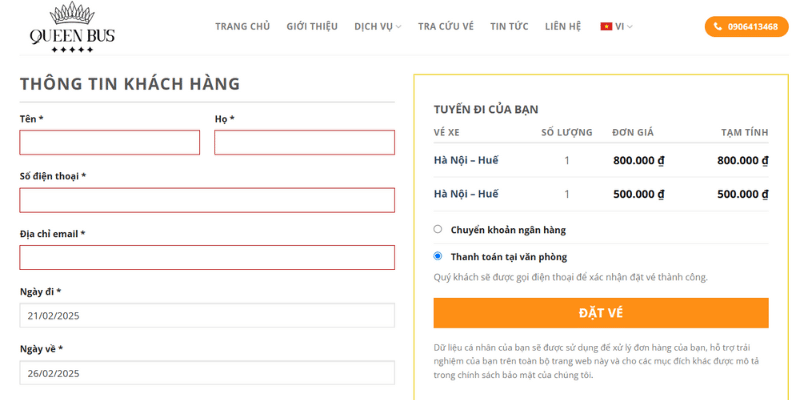
Payment Methods
Queen Bus offers a variety of payment methods to help customers easily complete their ticket booking transactions:
Online Payment
- Credit/Debit Card: Customers can make immediate payments using cards such as Visa, MasterCard, JCB, or other international credit/debit cards.
- Bank Transfer: If you choose the bank transfer payment method, please transfer the payment to Queen Bus’sbank account and Queen Bus send the image of the successful transaction receipt via email for confirmation.

Payment Upon Ticket Receipt
- For customers who prefer this option, Queen Bus supports payment upon ticket upon ticket receipt directly at the office or at the pickup location..
- Please arrive 30 minutes before departure to complete the payment process and receive your ticket.
Important Notes When Booking Tickets
Ticket Confirmation
- After a successful payment you will receive a confirmation email with your ticket code and detailed trip information.
- You can download the e-ticket immediately after a successful payment. If you want to check it later, please remember your ticket code and and access to “Ticket Search” on the website Queen Bus, enter your ticket code and phone number to retrieve your ticket details.
In Case of Issues with Ticket Booking
If you encounter any issues during the booking or payment processplease contact us via hotline or email for timely assistance Queen Bus is always ready to resolve any issues quickly and efficiently.
You may be interested in: